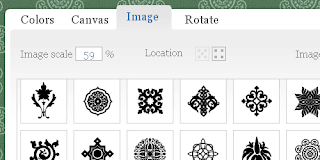This post is about the desktop operating systems that fly under the radar of most people. We are definitely not talking about Windows, Mac OS X or Linux, or even BSD or Solaris. There are much less mainstream options out there for the OS-curious.
These alternative operating systems are usually developed either by enthusiasts or small companies (or both), and there are more of them than you might expect. There are even more than we have included in this article, though we think this is a good selection of the more interesting ones and we have focused specifically on desktop operating systems.
As you will see, many of them are very different from what you may be used to. We will discuss the potential of this in the conclusion of this article.
Enough introduction, let’s get started! Here is a look at 10 alternative operating systems, starting with a familiar old name…
AmigaOS 4.1
This month (September 2008) AmigaOS 4.1 was released. Although AmigaOS is a veteran in the field (many have fond memories of the original Amiga computer), its current version is a fully modern OS.
AmigaOS only runs on specific PowerPC-based hardware platforms. The company ACube is currently marketing and distributing AmigaOS and is going to bundle the OS with their motherboards.

Source model: Closed source
License: Proprietary
Platform: PowerPC
State: Final
Read a review of AmigaOS 4.1 at Arstechnica.
Haiku
Haiku is an open source project aimed at recreating and continuing the development of the BeOS operating system (which Palm Inc. bought and then discontinued). Haiku was initially known as OpenBeOS but changed its name in 2004.
Haiku is compatible with software written for BeOS.

Source model: Free and open source
License: MIT License
Platform: x86 and PowerPC
State: Pre-Alpha
Read more at the Haiku website.
ReactOS
ReactOS is an operating system designed to be compatible with Microsoft Windows software. The project started in 1998 and today it can run many Windows programs well. The ReactOS kernel has been written from scratch but the OS makes use of Wine to be able to run Windows applications.

Source model: Free and open source
License: Various free software licenses
Platform: x86 (more under development)
State: Alpha
Read more at the ReactOS website.
Syllable Desktop
Syllable is a free and open source operating system that was forked in 2002 from AtheOS, an AmigaOS clone. It’s intended as a lightweight and fast OS suitable for home and small office users.

Source model: Free and open source
License: GNU General Public License
Platform: x86
State: Alpha
Read more at the Syllable website.
SkyOS
SkyOS is a closed source project written by Robert Szeleney and volunteers. It originally started as an experiment in OS design. It’s intended to be an easy-to-use desktop OS for average computer users. Well-known applications such as Firefox have been ported to run on SkyOS.

Source model: Closed source
License: Proprietary
Platform: x86
State: Beta
Read more at the SkyOS website.
MorphOS
MorphOS is a lightweight, media-centric OS build to run on PowerPC processors. It is inspired by AmigaOS and also includes emulation to be able to run Amiga applications.

Source model: Closed source
License: Mixed proprietary and open source
Platform: Pegasos, some Amiga models, EFIKA
Read more at the MorphOS website.
AROS Research Operating System
AROS is a lightweight open source OS designed to be compatible with AmigaOS 3.1 but also improve on it. The project was started in 1995 and can today be run on both PowerPC and IBM PC compatible hardware. It also includes an emulator that makes it possible to run old Amiga applications.

Source model: Open source
License: AROS Public License
Platform: x86 and PowerPC
Read more at the AROS website.
MenuetOS
MenuetOS, also known as MeOS, is an operating system written entirely in assembly language which makes it very small and fast. Even though it includes a graphical desktop, networking and many other features it still fits on a single 1.44 MB floppy disk (for our younger readers, that was the USB stick of the 80s and early 90s  ).
).

Source model: Open source (32-bit version), freeware (64-bit version)
License: Menuet License
Platform: x86
State: Beta
Read more at the MenuetOS website.
DexOS
DexOS is an open source operating system designed to work like the minimalistic ones on gaming consoles, but for PCs. Its user interface is inspired by video game consoles and the system itself is very small (supposedly this one also fits on a floppy disk, like MenuetOS) and the OS can be booted from several different devices. Its creators have tried to make it as fast as possible.

Source model: Free and open source
Platform: x86
Read more at the DexOS website.
Visopsys
Visopsys is a one-man hobby project by programmer Andy McLaughlin. The development began in 1997 and the OS is both open source and free. Visopsys stands for VISual Operating SYStem.

Source model: Open source
License: GPL
Platform: x86
State: Final
Read more at the Visopsys website.
The OS future
Even if none of these operating systems ever were to “make it” and become mainstream (and admittedly, some of them simply are not intended to be mainstream), the passion behind them is real, and many have the potential to introduce new and fresh ideas.
All this independent development can act as a kind of think tank, if you choose to look at it that way. It’s quite possible that concepts introduced by a niche OS will later be adopted by a larger player on the OS market.
There are lots of interesting things happening today with the rise of virtualization and the “always online” nature of today’s computers that opens up incredibly interesting possibilities. For example, what we have read about Microsoft’s internal research OS Midori (the one that will retire Windows) sounds highly interesting.
Wherever the future operating systems may come from, be it from the already established players or some kind of newcomer, we are looking forward to seeing what the future has in store for us. We suspect that there is a significant “jump” in the evolution coming up just around the corner.
Who knows, a couple of years from now maybe all the computers here in the Pingdom office will be running the UltraMagicalSuperVirtualOS version 1.2?
What are your predictions for the future of operating systems?